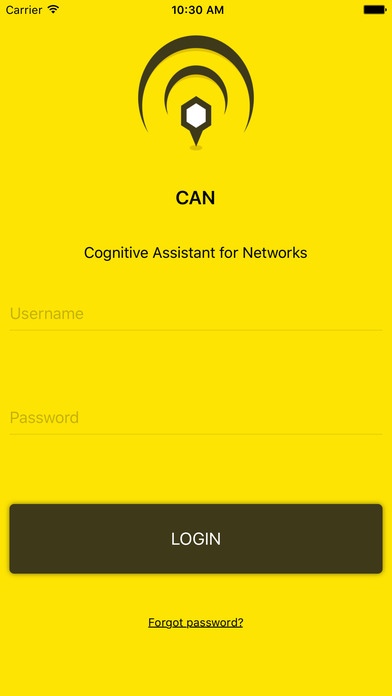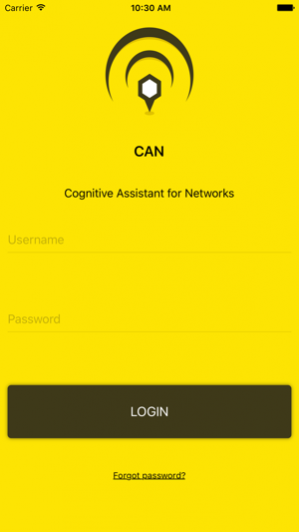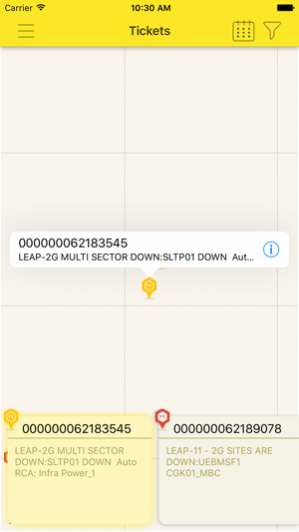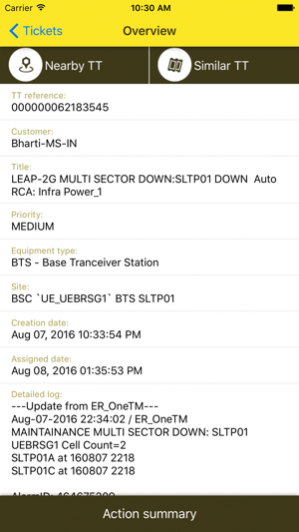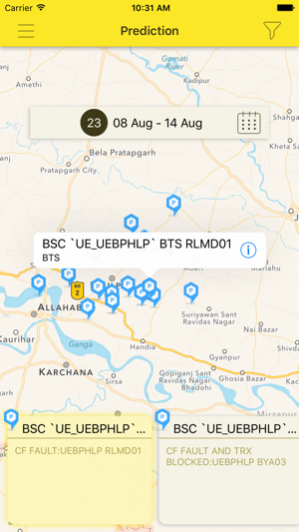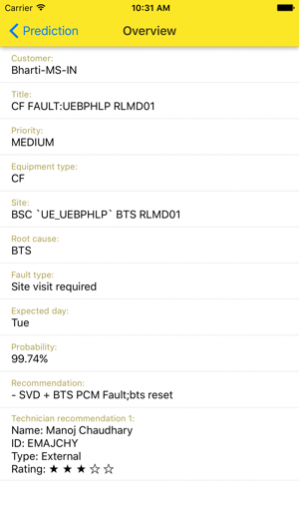CAN-mobile 1.7
Continue to app
Free Version
Publisher Description
Cognitive Assistant for Networks mobile application is targeted to meet the challenges of today’s Mobile Network Operators and Managed Services Companies who face ever increasing network maintenance and performance issues as networks expand and become more complex. Key challenges include: • An increasing number of repeat visits to network sites • Site engineers who are not equipped with adequate intelligence to handle operational issues and undertake Root Cause Analysis (RCA) • Sub-optimal capacity planning for network and manpower resourcing • Managing large volumes of trouble tickets and alarms Cognitive Assistant for Networks meets these challenges through Artificial Intelligence driven applications which analyze large amounts of both structured and unstructured data. This includes syslog messages, trouble ticket information, alarm information, network configuration data, traffic measurement data and customer complaints, together with external data such as weather conditions and social networking information. By analyzing this data, the solution significantly reduces the time for RCA, automatically identifies recommended actions and improves network availability.
Apr 5, 2019 Version 1.7 - Bug fixes
About CAN-mobile
CAN-mobile is a free app for iOS published in the Office Suites & Tools list of apps, part of Business.
The company that develops CAN-mobile is Chiranjib Bhandary. The latest version released by its developer is 1.7.
To install CAN-mobile on your iOS device, just click the green Continue To App button above to start the installation process. The app is listed on our website since 2019-04-05 and was downloaded 104 times. We have already checked if the download link is safe, however for your own protection we recommend that you scan the downloaded app with your antivirus. Your antivirus may detect the CAN-mobile as malware if the download link is broken.
How to install CAN-mobile on your iOS device:
- Click on the Continue To App button on our website. This will redirect you to the App Store.
- Once the CAN-mobile is shown in the iTunes listing of your iOS device, you can start its download and installation. Tap on the GET button to the right of the app to start downloading it.
- If you are not logged-in the iOS appstore app, you'll be prompted for your your Apple ID and/or password.
- After CAN-mobile is downloaded, you'll see an INSTALL button to the right. Tap on it to start the actual installation of the iOS app.
- Once installation is finished you can tap on the OPEN button to start it. Its icon will also be added to your device home screen.